This module is made for charging rechargeable lithium batteries using the constant-current/constant-voltage (CC/CV) charging method. In addition to safely charging a lithium battery the module also provides necessary protection required by lithium batteries. See below concerning the protection features this module provides.
Protection Features
This module uses the TP4056 Li-Ion charge controller IC and a separate protection IC. There are other types of modules on the market that use the TP4056 but lack any protection circuits or ICs to provide the necessary protection needed with lithium batteries. This module uses both the TP4056 and the DW01A Li-Ion battery protection IC, which together in combination provide the following protection features:
Can be powered, for charging, from a micro USB cable or the + and – connections, see Power Supply Options Diagram below. The power source needs to be able to provide at least 1A for the charger to correctly charge a connected battery. Most modern phone/USB chargers can provide 1A or more; refer to the label on your phone charger to verify. If you use the micro USB connection, be sure to use a USB cable that is made to carry at least 1A.
Includes two indicator LEDs. Red LED indicates charging. Blue LED indicates charge complete.
The charge current can be configured externally with the Rprog resistor (R3, see below diagram). The datasheet for the TP4056 (refer to link in resources section below) includes a table and equation for what resistor values to use for configuring different charge currents.
The module uses a very small amount of current (in the micro amps) whenever it is connected to a battery. It is fine to leave it connected to a battery for long periods, but if you plan to not charge the battery within four months then we recommend disconnecting the module from the battery.
You can connect two lithium battery cells in parallel to form an equivalent single cell battery with a total capacity of twice that of the individual single cells, but we do not recommend connecting more than two cells at a time to this module. Refer to the Two Parallel Cell Connection diagram below. Care must be taken when setting up this type of configuration; refer to Precautionary Note 1 concerning precautions to connecting parallel cells.
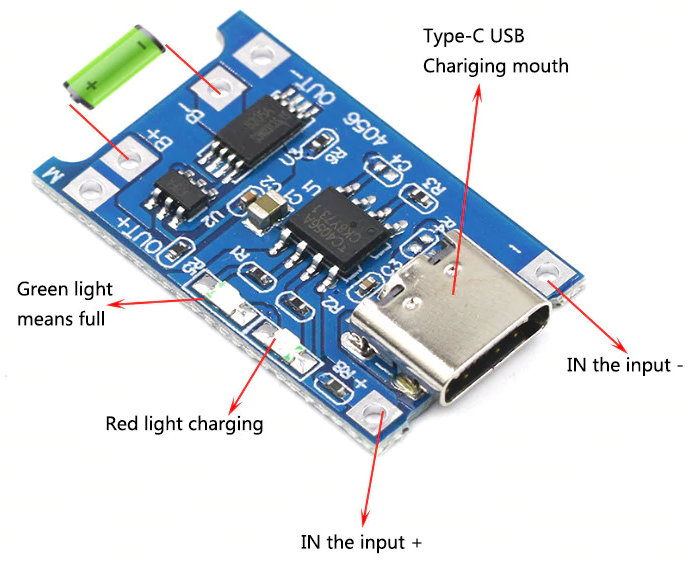
Chemistry:
Your email address will not be published. Required fields are marked *
Please login to write review!
Looks like there are no reviews yet.